
- #Zip password recovery rar cracked#
- #Zip password recovery rar full#
- #Zip password recovery rar rar#
- #Zip password recovery rar software#
- #Zip password recovery rar code#
#Zip password recovery rar rar#
If this method is not working, don’t worry, you can follow another method to bypass RAR password easily. This method might not work for you because this will work only if the password is numeric. By following this process carefully, you can easily reset and get past the RAR password.
#Zip password recovery rar cracked#
That’s it! You can now enter the password in your RAR file and access the file using the cracked password. And finally, it will crack the RAR password and provide you the password. STEP 5: After that, it will take a few moments to get your password. Enter file name and location, then click on “Enter.” When you open, it will ask the file name and file location of the RAR file that you want to bypass the password. STEP 4: Once you complete this process, open the “.bat” file you have saved. And, remember the path location of this saved notepad file. Make sure the file name ends with “.bat”.
#Zip password recovery rar code#
STEP 3: After you paste the code into that new file, the next thing you need to do is to save the file as rarpd.bat. UNRAR E -INUL -P%PSWD% "%PATH%\%NAME%" "%DEST%"
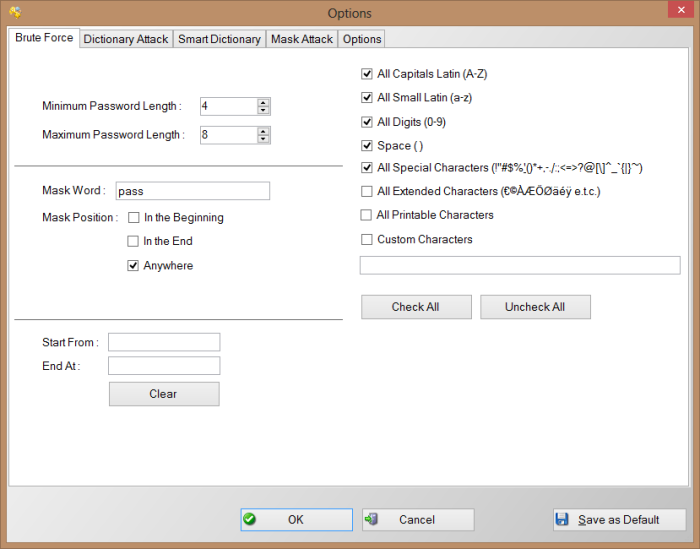
STEP 2: The next step is to paste the below-given code in that new notepad file. STEP 1: To get started with the process, you need to create a new Notepad file. However, giving this a try is a good idea, because we don’t know about the password. You just need “Notepad” with you on your computer.īut this method will work only if the password in the RAR file is numeric.
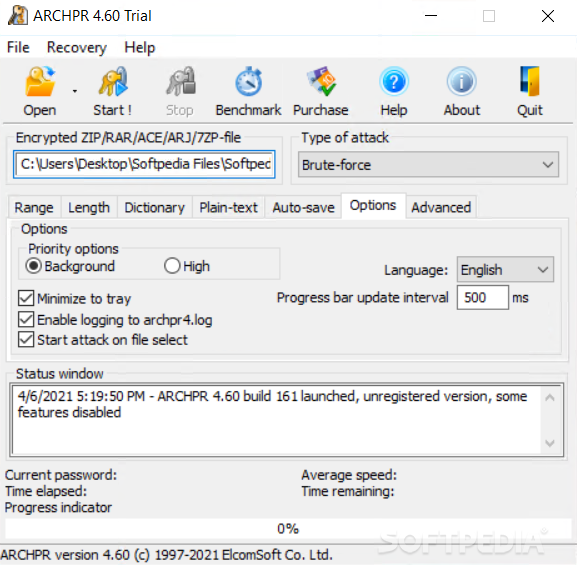
#Zip password recovery rar software#
To complete this method, you will not require any paid software or anything else. With the use of Notepad and CMD, you can bypass the password of your RAR file easily. Bypass RAR Password with iSunshare RAR Password Genius (Recommended Method) RAR Password Recovery is able to retrieve RAR and ZIP passwords much faster than many other password recovery programs and has a very high success rate due to its three password recovery techniques. RAR Password Recovery is advantageous because it allows users to retrieve old and/or missing passwords that have been forgotten or misplaced.

The Booost-Up Mode remains unclear at this time, but claims to provide users with over 22,000 passwords per second, compared to the Brute Force tactic which only provides 3,000 per second. While the Brute Force method attempts to recover the lost password by trying every possible combination of letters and digits, the Dictionary Attack only tries the most likely words and phrases by choosing words from a pre-assembled list. RAR Password Recovery is able to use three different techniques to recover lost RAR and ZIP passwords: Brute Force, Dictionary Attack, and Booost-Up Mode. RAR Password Recovery does not work with any other type of file, but is ideal for anyone who needs to recover a lost RAR o ZIP password.

#Zip password recovery rar full#
RAR Password Recovery is available from a number of sources and is available in both trial and full versions, although the trial version only allows users to recover passwords that are three characters long. RAR Password Recovery is a password recovery software that is specifically designed to recover lost passwords for RAR and ZIP files.


 0 kommentar(er)
0 kommentar(er)
